Own Your AI Code Assistant
David Crawford / May 28, 2025

AI coding assistants are great productivity tools, but I've been losing my mind over the past couple weeks over one thing that blows up my train of thought:
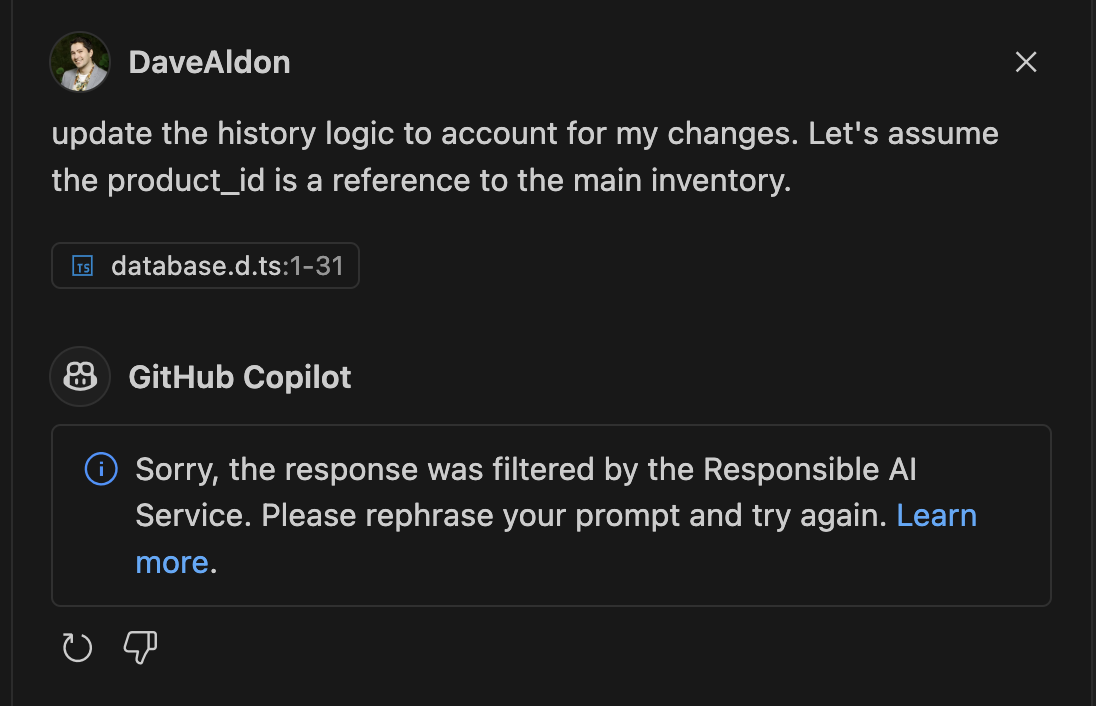
I'm going along with some simple things that are clearly programming related and not "inappropriate," and all of the sudden Copilot decides to just shut down every request.

HELLO?
Or I'm working with an Agent and I periodically get this:
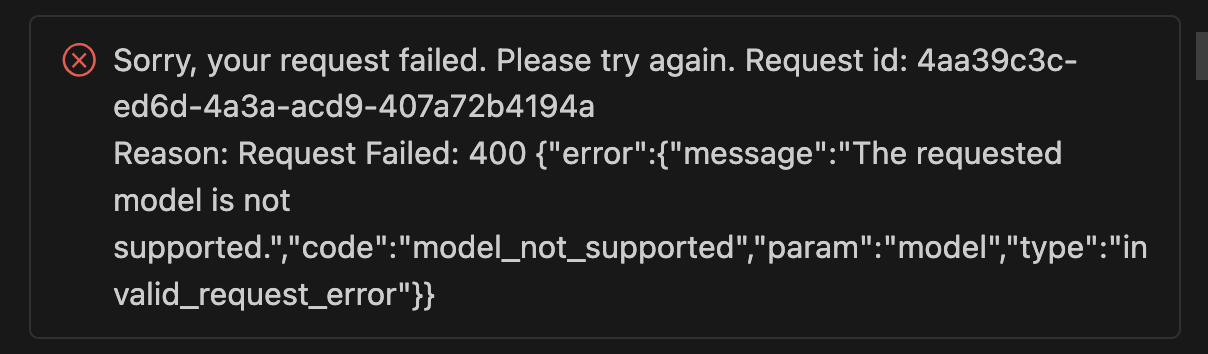
Fine enough, I'll just send the request again, but then I get this:
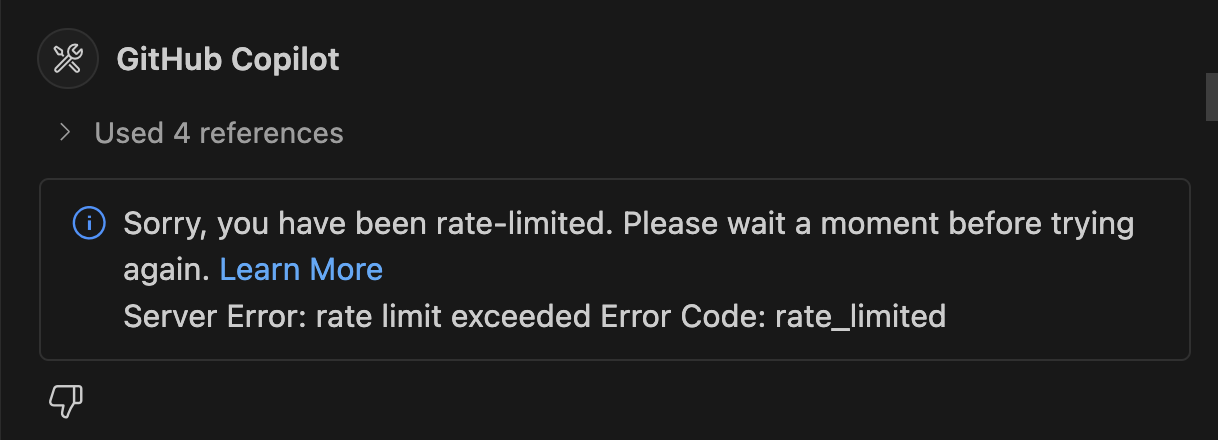
And these don't stop! So I'm paying for a service that rate limits me, even though Copilot is unlimited for pro users. Yikes!
We can forgive most of this, since they're either bugs, AI hallucinations, or I just need to start with a fresh history session.
But sometimes these interruptions don't stop, and sometimes we need a backup plan.
Enter Your Own AI Code Assistant
I wrote this post to encourage you to try using your own locally hosted AI model, whether as your primary assistant or as a backup in my case. And it ended up being really easy.
My requirements:
- Should run in VSCode just like Copilot
- Should be able to run on either my local machine or my own server
- Needs to work with Agent tooling
- No signup or API keys required
- Should be free and open source
There are a couple VSCode extensions that can do a mixture of these things, but the best one I went with is Continue.
Continue has an optional signup for using their predefined model configs, but you can actually just ignore it if you're using your own models, and stay 100% "offline."
When you install the extension, you'll update a config.yaml file to point to your local model. What's great about it is it works with LM Studio, so in my case I have a micro PC server I run that uses an eGPU to run the models, and I can connect to it from my Continue extension in VSCode.
Continue normally doesn't allow you to use Agent tooling unless the model comes from their special list, so what you do (that they don't document) is add a capabilities section to the model in your config.yaml file, telling it that it can use Agents:
capabilities:
- tool_use
The model I chose is Qwen 2.5 Coder 7B, which is one of the best open source Agent supported coding models out there.
Add it to LM Studio either locally or on another server, and then you can connect to it from the Continue extension by updating the config.yaml file, like below:
name: Local Assistant
version: 1.0.0
schema: v1
models:
- name: Qwen 2.5 Coder 7B
provider: lmstudio
model: qwen/qwen2.5-coder-7b-instruct
apiBase: http://<LM SERVER IP ADDRESS>:1234/v1
capabilities:
- tool_use
context:
- provider: code
- provider: docs
- provider: diff
- provider: terminal
- provider: problems
- provider: folder
- provider: codebase
You'll be able to select any models you have in the config through the extension's chat interface:
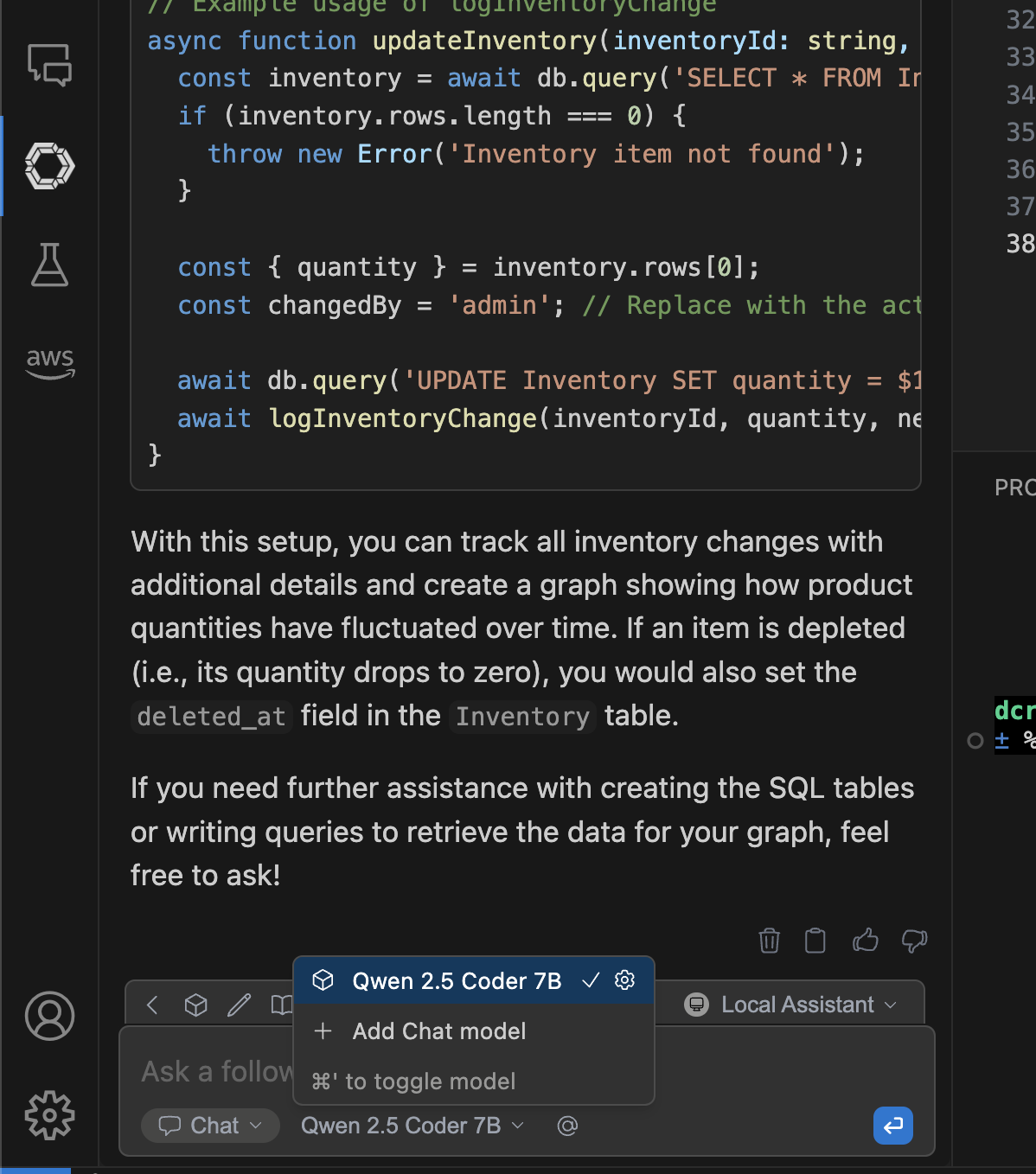
And if you add the tool capability correctly, you can select the Agent option which will behave similarly to Copilot's.
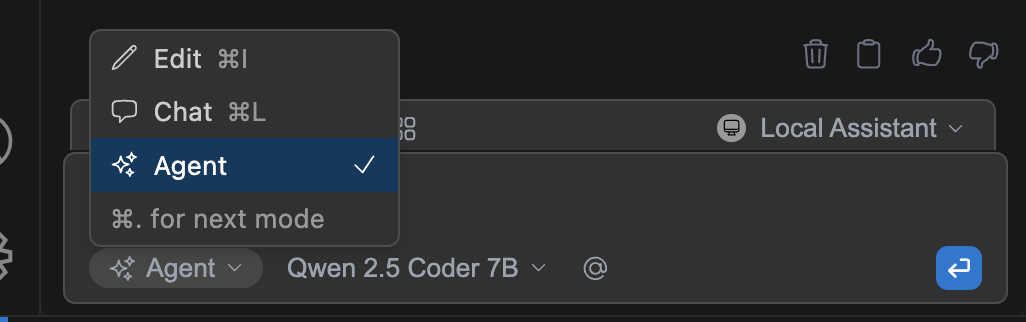
Conclusion
Running models this way is actually really fast. It also has these perks:
- They respond almost instantly
- They can perform the same advanced Agent tasks you'd expect
- No more rate limits
- No more "Responsible AI" filters
- You have 100% ownership of the model and data
- You can literally do whatever you want with it
The biggest downside I've experienced is the reasoning ability. For more complex tasks, it takes a couple iterations for it to get to the point, whereas Copilot can get the right answer on the first try.
That's why I'm keeping this as a backup and not a primary assistant for now, so that I can keep moving forward with my work without interruptions. It's not a 100% replacement in terms of quality, but it's better than no assistant at all.
I hope this helps you to try out new things with owning your own AI code assistant. It's a great way to learn more about the technology and have more control over your coding experience.